नमस्कार दोस्तों, आज के समय में एक चीज Social Media पर काफी वायरल हो रही है, वो है Ai से Clothes और Dress चेंज करना। आपने काफी लोगों के देखा होगा की वो पहने कुछ और रहते है और फोटो में वो कुछ और पहने होते है।
आज इस ब्लॉग में हम आपको Ai की हेल्प से कपड़े कैसे बदले (How To Change Clothes In Photo With Ai) आज की इस ब्लॉग में विस्तार से बताएंगे, इसलिए इस आर्टिकल को शुरू से अंत तक पढ़ें।
Read Also: सोशल मीडिया 3D AI प्रोफाइल इमेज कैसे बनाएं ? BY AMLENDRA
How To Change Clothes In Photo With Ai
अगर आप भी अपने किसी भी फोटो का कपड़ा (Clothes) चेंज करना चाहते है तो आप इस ब्लॉग तो अंत तक देखिये, हमने आपको Step By Step निचे आपको Guide किया है की कैसे आप अपने किसी भी फोटो का Dress या Clothes को Ai के हेल्प से चेंज कर सकते है।
No 1. Telegram
सबसे पहले आप सभी को Google Play Store से Telegram App को डाउनलोड कर लेना है। अगर आप iOS यूजर है तो आप App Store से डाउनलोड कर सकते है।
No 2. Account Create
अब आपको सबसे पहले Telegram पर अपना अकाउंट बना लेना है जो काफी आसान है बस आपको अपना मोबाइल नंबर डालकर Verification करना है।
No 3. Clothona Ai Bot
इसके बाद में आपको Simply सर्च ऑप्शन में Search करना है @ClothonaBot जैसे ही आप सर्च करेंगे आपको Clothona का Telegram Bot मिल जायेगा।
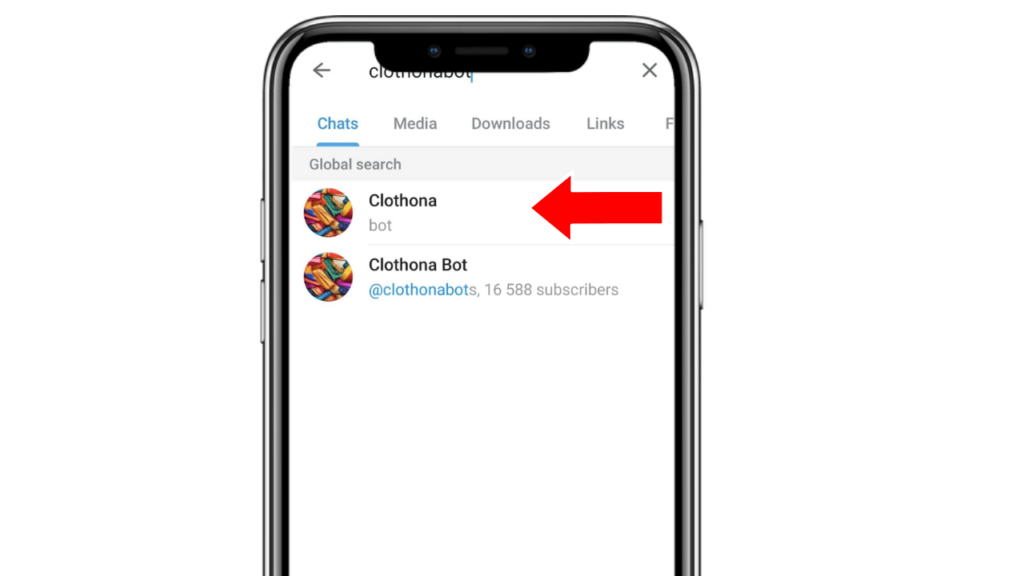
जिसको आपको ऑप्शन कर लेना है अब आप No. 4 Step को फॉलो करके किसी भी फोटो का Clothes और Dress को चेंज कर सिर्फ 1 Click में।
No 4. Change Clothes In Photo With Ai
- अब आपको सबसे पहले इस Telegram Bot को ओपन कर लेना है और Start Button पर क्लिक करना है।

- जैसे ही क्लिक करेंगे आपको 5 Credits Free में आपको मिल जायेगा जिससे आप अपने 5 फोटो के कपड़े को Change कर सकते है।
- अब आपको Media में जाना है और आप जिस भी फोटो का Cloth और Dress को चेंज करना चाहते है उस Photo को Upload करें।
- जैसे ही Upload करेंगे आपको Select Category का ऑप्शन मिलेगा जसिपे आपको क्या Edit करना है उसको Select करना है। जैसे हमें Clothes चेंज करना है तो हम Clothes वाला Option पर Click करेंगे।

- इसके बाद में आपको Style को Select करना है तो हम Coquette Core वाले ऑप्शन को सेलेक्ट कर लेता हूँ।
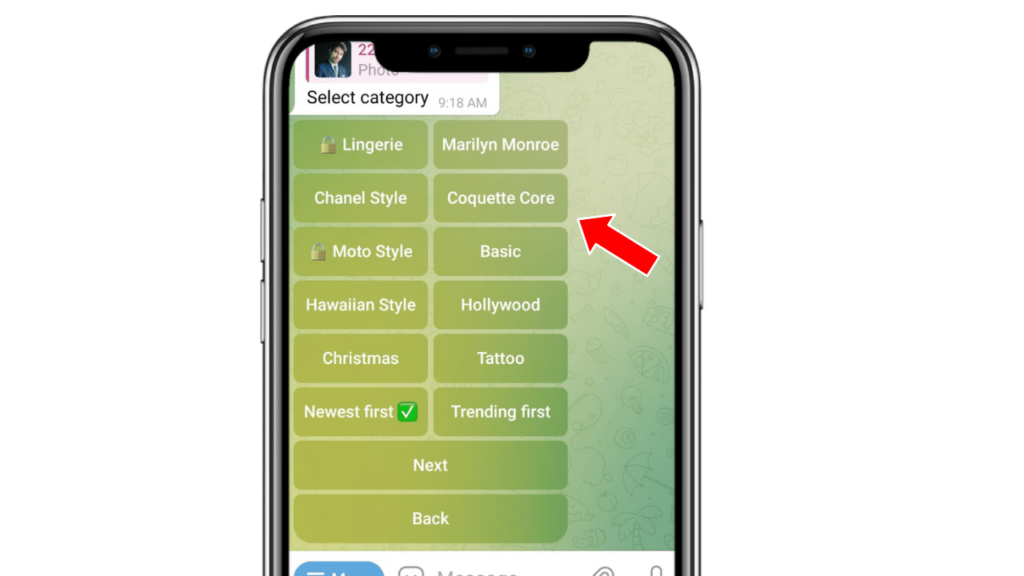
- अब जस्ट आपको थोड़ा Wait करना है इसके बाद में आपका Photo का Dress या Cloth चेंज हो जायेगा।

Conclusion
तो आज की इस ब्लॉग में हमने जाना की कैसे आप किसी भी Photo का Clothes और Dress को चेंज कर सकते है (How To Change Clothes In Photo With Ai) वो भी 1 Click में Ai Bot के जरिये, अगर आपको ये ब्लॉग आर्टिकल अच्छा लगा हो तो हमे कमेंट में जरूर से बताए और इसी तरह के ब्लॉग के लिए फॉलो करें हमारे वेबसाइट Amlendra.in को

Nice
Hii kese hoga
Hy
I am very nice
Ff bundle
Hello
Arman
very nice
Nice
Photo
नमस्कार दोस्तों, आज के समय में एक चीज Social Media पर काफी वायरल हो रही है, वो है Ai से Clothes और Dress चेंज करना। आपने काफी लोगों के देखा होगा की वो पहने कुछ और रहते है और फोटो में वो कुछ और पहने होते है।
Photo kapda change ka
Serwani
Black t shirts
shirt pants
Shirt pants
He is good
Mera dress change
Rahul Kumar yadav ji ki shadi ho gaya hai sahi hai sahi hai sahi hai sahi hai sahi ya nahin to nahin hai sahi hai sahi hai
Derrs change
Dress change
Derrs change
Dress change
Very nice
Photo
Black t-shirt
Photo
Coat
Shivam
Shivam kushwah
Ravi
Afzal saifi aluminium glass
My cloth is changed please
Ok
Clothes change
amlendra.in
Photo
Hii how to make a difference between us to make it happen again and God I was in the world is the only one
Black Black
Hello kapra chenge
I love amlendra .in
Create a instagram profile on glass id card on a black desk displaying instagram logo and realistic profile photo of a teenage boy in circle and ” mr___rexi_ ” is written in bold fonts under the profile photo, the instagram card is glowing in magenta color on the edge.
Create a instagram profile on glass id card on a black desk displaying instagram logo and realistic profile photo of a teenage boy in circle and ” mr___rexi_ ” is written in bold fonts under the profile photo, the instagram card is glowing in magenta color on the edge.
Reply
amlendra.in good
Nice
Hi
Ok nice to meet you
I love amlendra .in
Hello 👋
Remini aap ko download kaise kare