नमस्कार दोस्तों, आप कैसे हैं? मुझे आशा है कि हर कोई ठीक होंगे, दोस्तों आज के इस ब्लॉक में हम सीखेंगे की एक वायरस 3D Ai सोशल मीडिया प्रोफाइल ग्लास आईडी कार्ड (उपयोगकर्ता नाम 3डी कार्ड अनुकूलित) कैसे बना सकते हैं?
मेरे प्रिय दोस्तों ब्लॉक शुरू करने से पहले मैं आपको बता देना चाहता हूं कि ऐसे 3D Ai इमेज बना करके आप अपनी सोशल मीडिया पर अच्छे खासे लाइक्स और फॉलोअर्स ले सकते हो क्योंकि ऐसे इमेज अभी काफी ज्यादा ट्रेडिंग में है।
आज की डिजिटल युग में सोशल मीडिया बहुत महत्वपूर्ण हो गया है और इसमें अपने प्रोफाइल को आकर्षक बनाना भी उतना ही महत्वपूर्ण है। आजकल 3D आई प्रोफाइल इमेजेस का ट्रेंड बहुत चल रहा है, जो सोशल मीडिया प्लेटफॉर्मों पर अपने प्रोफाइल को और रोचक और आकर्षक बनाने में मदद कर सकते हैं। यहाँ हम आपको 3D आई प्रोफाइल इमेजेस बनाने का एक सरल तरीका बता रहे हैं:
Step By step
नंबर 1. ऐप डाउनलोड :-
सबसे पहले आपको अपने फोन में प्ले स्टोर से Bing नाम के इस एप्लीकेशंस को डाउनलोड कर लेना है जिसकी मदद से हम 3D ए प्रोफाइल इमेज बनाएंगे।
अगर आपका फोन iOS है तो आप एप स्टोर से इस Bing नाम के ऐप को डाउनलोड कर सकते हैं।
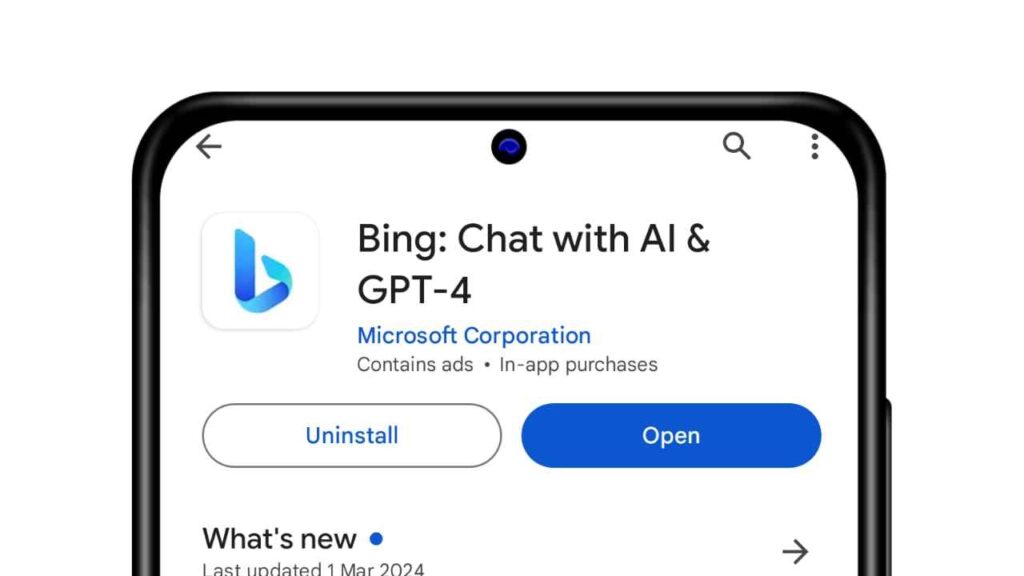
नंबर 2.
फिर इस ऐप में आपको अपने जीमेल अकाउंट से या माइक्रोसॉफ्ट अकाउंट से साइन अप कर लेना है। बिना इसमें आप अकाउंट बनाएं इसका इस्तेमाल नहीं कर पाएंगे इसलिए स्टेप आपको जरूर कंप्लीट करना होगा। जैसे कि नीचे फोटो में दिखाया गया।
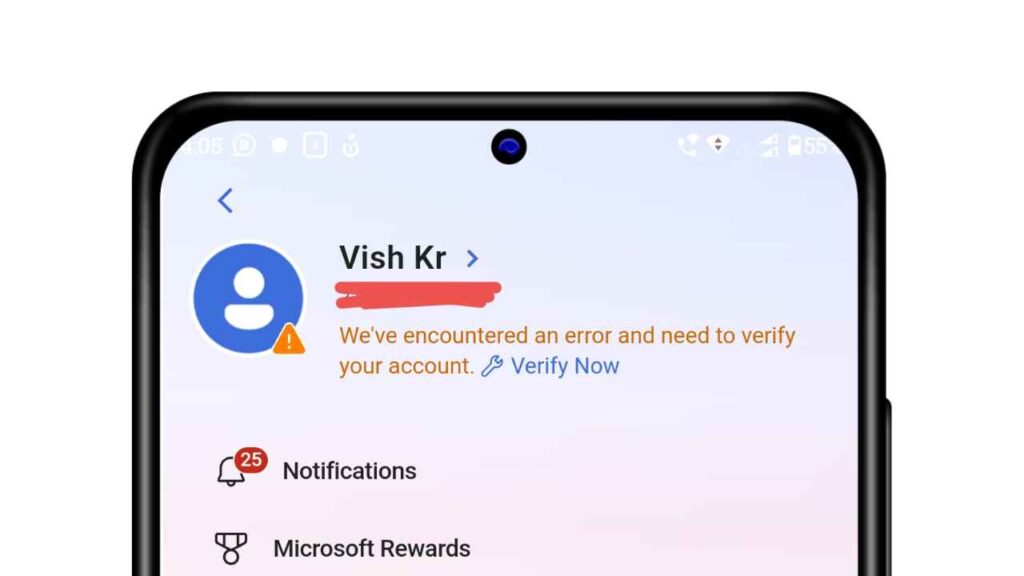
नंबर 3.
फिर जब आपका अकाउंट बन जाएगा तब आप इस ऐप का इस्तेमाल बिल्कुल फ्री में कर सकते हैं,
अब आपको जैसे नीचे फोटो में दिखाया गया है create image from words with ai उसे पर आपको क्लिक करना है। जैसे कि नीचे फोटो में दिखाया गया।
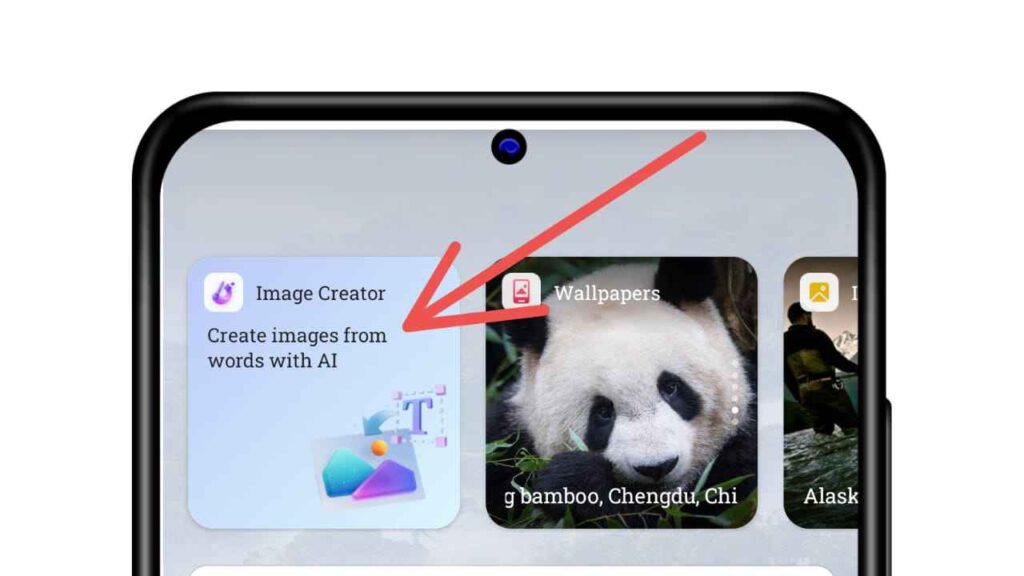
नंबर 4.
अब मैं आपको कुछ Prompt दूंगा जिसे आपको कॉपी करके बस उस ऐप में आपको पेस्ट करना पड़ेगा और आपका इमेज कुछ सेकंड्स में Bing App बना करके दे देगा।
पर उससे पहले आपको कुछ बातों का ध्यान रखना पड़ेगा।
जैसे कि आपको कि सोशल मीडिया प्लेटफॉर्म के लिए 3D प्रोफाइल इमेज बनाना है जैसे की इंस्टाग्राम फेसबुक व्हाट्सएप युटुब या स्नैपचैट।
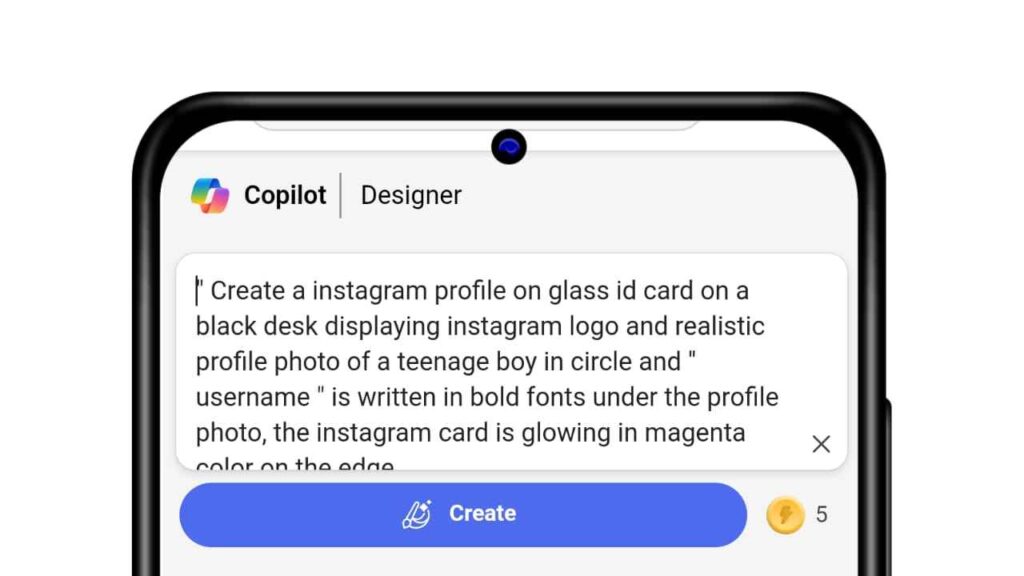
इसका चयन करके आपको Prompt में एडिट करना पड़ेगा।
जैसे User Name के स्थान पर आपका नाम होगा।
और चीज सोशल मीडिया के लिए आप बनाना चाहते हो वहां पर आपको उसे सोशल मीडिया का नाम लिख देना होगा जैसे कि इंस्टाग्राम के लिए बनाना चाहते हो तो इंस्टाग्राम।
PROMPT
(1) Instagram
” Create a instagram profile on glass id card on a black desk displaying instagram logo and realistic profile photo of a teenage boy in circle and ” username ” is written in bold fonts under the profile photo, the instagram card is glowing in magenta color on the edge.

(2) Facebook
“Create a Facebook profile on glass id card on a black desk displaying Facebook logo and realistic profile photo of a teenage boy in circle and ” Username ” is written in bold fonts under the profile photo, the snapchat card is glowing in Blue color on the edge.

(3) WhatsApp
“Create a WhatsApp profile on glass id card on a black desk displaying WhatsApp logo and realistic profile photo of a teenage boy in circle and “ Username ” is written in bold fonts under the profile photo, the snapchat card is glowing in Light green color on the edge.

(4) YouTube
“Create a YouTube profile on glass id card on a black desk displaying YouTube logo and realistic profile photo of a teenage boy in circle and “ Username ” is written in bold fonts under the profile photo, the snapchat card is glowing in red color on the edge.

(5) Snapchat
“Create a snapchat profile on glass id card on a black desk displaying snapchat logo and realistic profile photo of a teenage boy in circle and “ Username ” is written in bold fonts under the profile photo, the snapchat card is glowing in yellow color on the edge.

अपना असली चेहरा ए इमेज पर कैसे लगे?
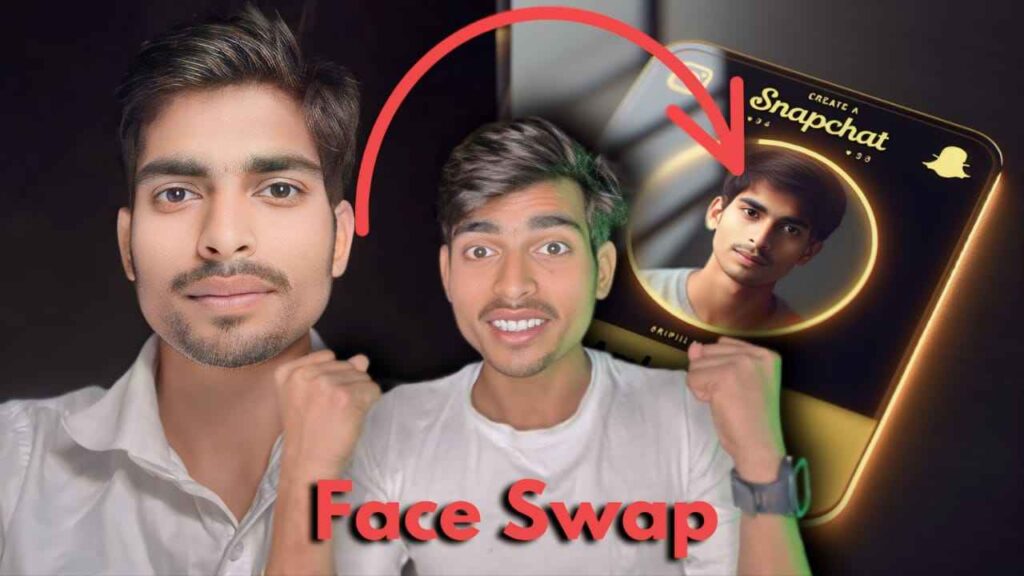
क्रमशः
- सबसे पहले आपको Google पे search करना है ” Remaker ai face swap free ” फिर आपको पहले वेबसाइट पर क्लिक करना है। जैसा कि नीचे फोटो में दिखाया गया है।
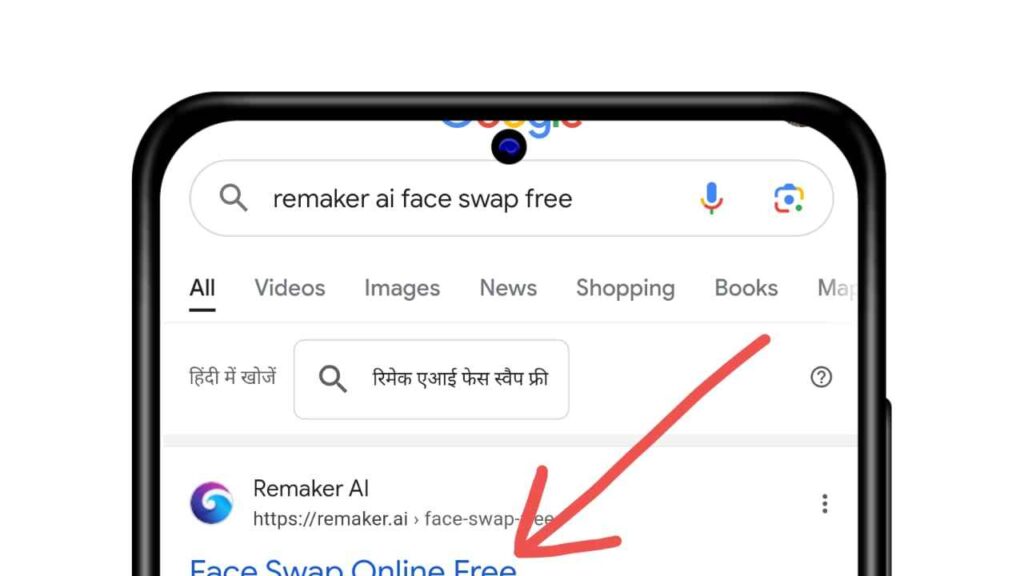
2. फिर जैसे कि नीचे फोटो में दिखाया गया है पहले वाले ग्रीन चिन्ह पर उसे फोटो को अपलोड करना है जिस पर आप अपना चेहरा लगाना चाहते हो और नीचे रेड वाले निशान पर आपको अपनी फोटो या जिस किसी का भी फोटो आप लगाना चाहते हो वहां अपलोड करना है।
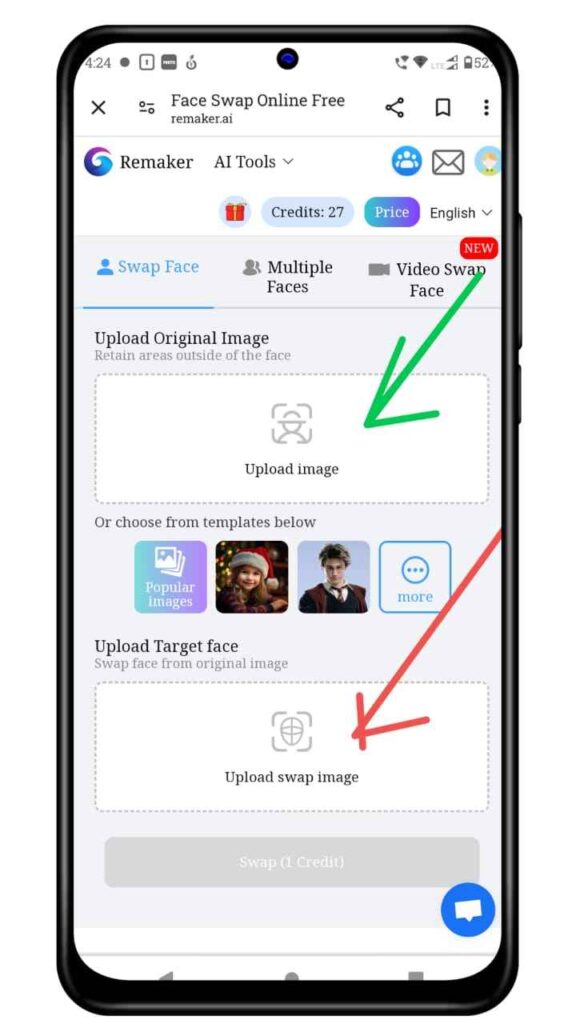
3. इतना करने के बाद नीचे आपको Swap पे क्लिक कर देना है। जैसे कि नीचे फोटो में दिखाया गया है
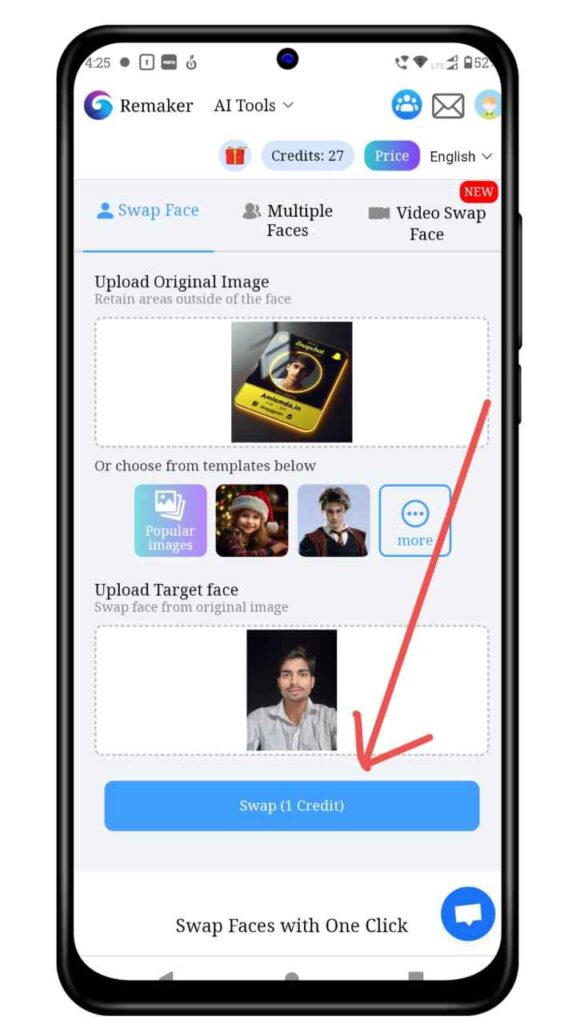
4.अभियान वेबसाइट्स कुछ ही समय में आपका फोटो बना करके दे देगा। जैसे कि नीचे फोटो में दिखाया गया है और उसे फिर डाउनलोड कर लेना है।
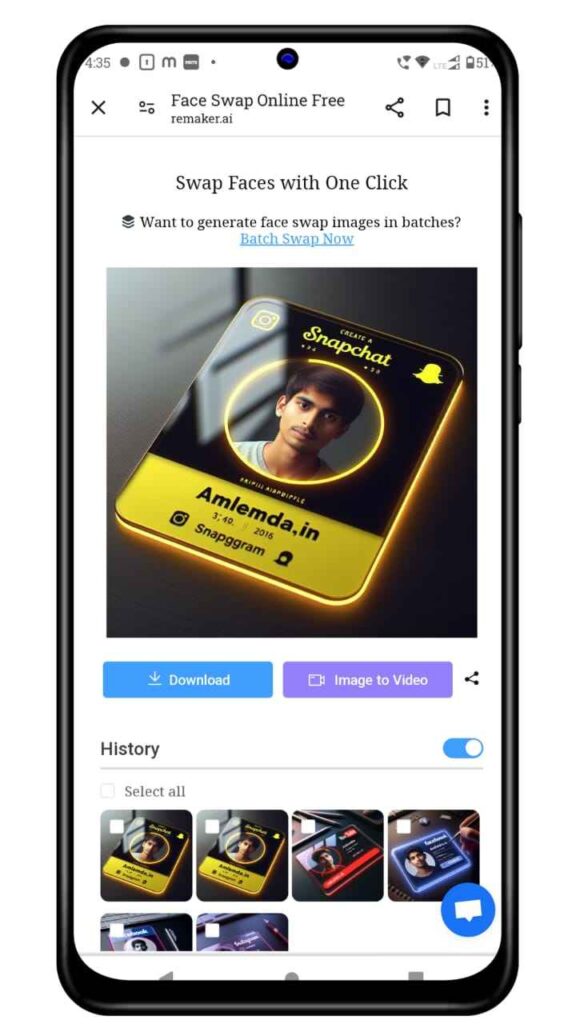
आज आपने क्या सीखा !
मैं आशा करता हूं कि आपको मेरा ब्लॉक पसंद आया होगा मेरा हमेशा से यही उम्मीद रहता है कि मैं आपको अपने ब्लॉग में आसान भाषा में अच्छा से अच्छा जानकारी दू! ताकि आपको इससे जुड़े किसी भी और जानकारी के लिए किसी और वेबसाइट पर न जाना पड़े।
आशा करता हूं कि यह ब्लॉग आपको पसंद आया होगा यदि आपको इस ब्लॉक से संबंधित कोई प्रश्न है तो आप कमेंट करके जरूर बताएं, मैं आपके प्रश्नों का जवाब देने के पूरी कोशिश करूंगा।
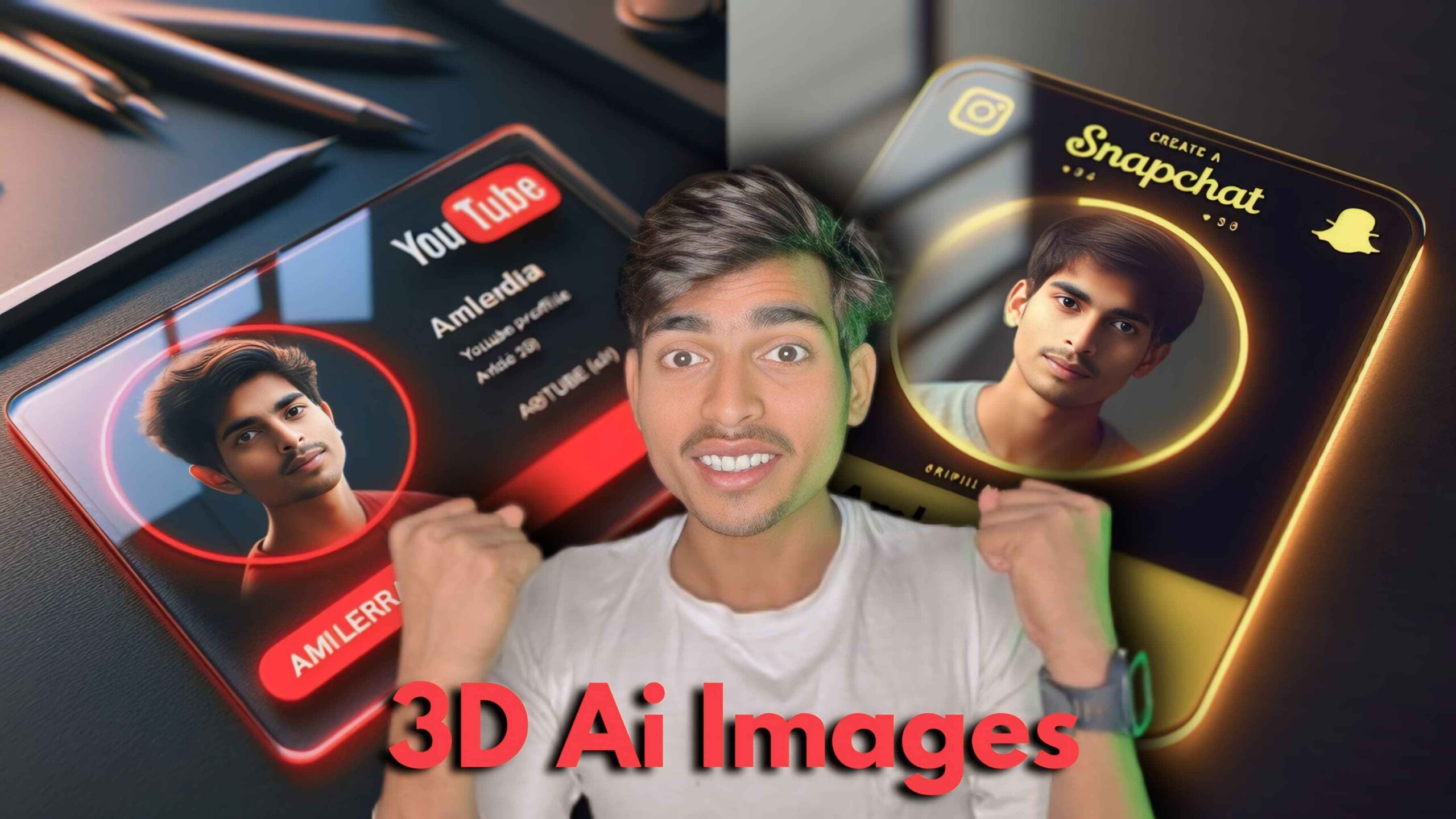
” Create a instagram profile on glass id card on a black desk displaying instagram logo and realistic profile photo of a teenage boy in circle and ” username ” is written in bold fonts under the profile photo, the instagram card is glowing in magenta color on the edge.
Ahsheheew
“Create a snapchat profile on glass id card on a black desk displaying snapchat logo and realistic profile photo of a teenage boy in circle and ” Username ” is written in bold fonts under the profile photo, the snapchat card is glowing in yellow color on the edge.
Create a Facebook profile on glass id card on a black desk displaying Facebook logo and realistic profile photo of a teenage boy in circle and ” Username ” is written in bold fonts under the profile photo, the snapchat card is glowing in Blue color on the edge.
Thank you so much